The CTU Datasets¶
One of the largest unredacted sandbox and network traffic capture datasets available for research and experimentation are the “CTU Datasets” from the Czech Technical University in Prague, Czech Republic.
The lim ctu subcommand group assists in searching and accessing
these datasets.
Datasets Overview¶
The lim ctu overview command attempts to load the URL for the main web
page. If it can’t do this, you will at least be shown the URL as seen
here.
$ lim ctu overview
For an overview of the CTU Datasets, open the following URL in a browser:
https://www.stratosphereips.org/datasets-overview
When using this data, make sure to respect the Disclaimer at the bottom of
the scenario ``Readme.*`` files:
::
These files were generated in the Stratosphere Lab as part of the Malware
Capture Facility Project in the CVUT University, Prague, Czech Republic.
The goal is to store long-lived real botnet traffic and to generate labeled
netflows files.
Any question feel free to contact us:
Sebastian Garcia: sebastian.garcia@agents.fel.cvut.cz
You are free to use these files as long as you reference this project and
the authors as follows:
Garcia, Sebastian. Malware Capture Facility Project. Retrieved
from https://stratosphereips.org
..
To cite the [CTU13] dataset please cite the paper "An empirical comparison of
botnet detection methods" Sebastian Garcia, Martin Grill, Jan Stiborek and Alejandro
Zunino. Computers and Security Journal, Elsevier. 2014. Vol 45, pp 100-123.
http://dx.doi.org/10.1016/j.cose.2014.05.011
Please respect the request in their Disclaimer for properly crediting them when publishing results using this data.
Listing Scenario Data¶
The first time you run a command that processes the CTU Dataset metadata, lim
will load the JSON index file and scrape the web pages to the capture
scenarios to extract metadata. This index and metadata are cached for a period
of time to minimize impacts on their web site.
By default, the cache will be stored in your HOME directory in a file named
.lim-ctu-cache.json to be shared across shells. If you need to maintain separate
caches, override this path by setting the environment variable LIM_CTU_CACHE
with the path, or use the --cache-file option.
$ lim ctu list -c Capture_Name -c Malware --limit 10 --elapsed
[+] generating metadata cache '/Users/dittrich/.lim-ctu-cache.json'
[+] queued 400 pages for processing
+-------------------------------+-----------+
| Capture_Name | Malware |
+-------------------------------+-----------+
| CTU-Malware-Capture-Botnet-90 | Conficker |
| CTU-Malware-Capture-Botnet-92 | Wootbot |
| CTU-Malware-Capture-Botnet-91 | Conficker |
| CTU-Malware-Capture-Botnet-42 | Neeris |
| CTU-Malware-Capture-Botnet-48 | Sogou |
| CTU-Malware-Capture-Botnet-43 | Neeris |
| CTU-Malware-Capture-Botnet-44 | RBot |
| CTU-Malware-Capture-Botnet-45 | RBot |
| CTU-Malware-Capture-Botnet-46 | Virut |
| CTU-Malware-Capture-Botnet-54 | Virut |
+-------------------------------+-----------+
[+] Elapsed time 00:00:19.36
Note
This example only shows three columns, simply so as to fit
the output into the space in this document. By default, there
are many more fields and some are quite long, so generally you
will want to add --fit-width to make the output more readable.
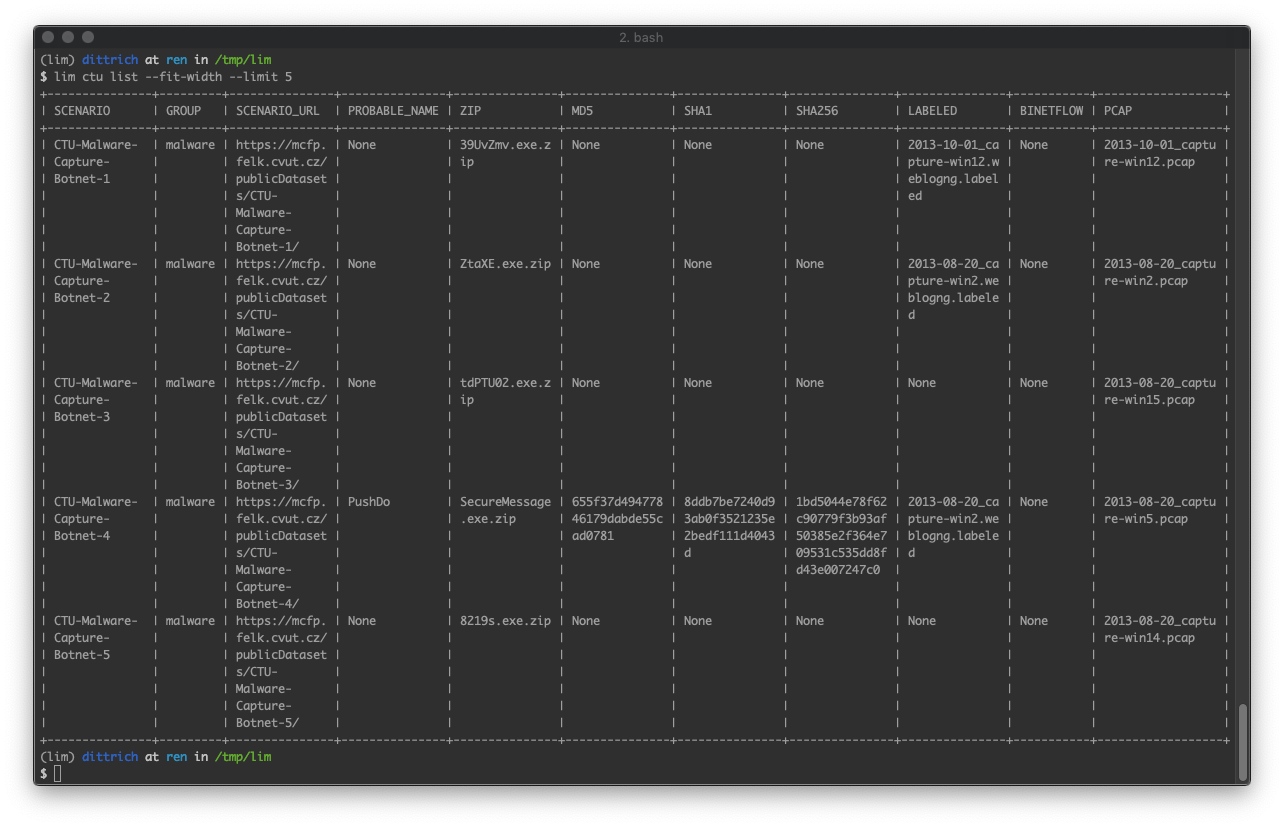
Getting Scenario Data¶
The lim ctu get command is used to retrieve specific data from scenarios.
For example, you may want to get the PCAP or Netflow file from a specific
capture to extract IP addresses. Let’s try to get both files for one of
the scenarios, in this case CTU-Malware-Capture-Botnet-113-1:
$ lim --debug ctu get CTU-Malware-Capture-Botnet-113-1 LABELED PCAP
[-] scenario "CTU-Malware-Capture-Botnet-113-1" does not have "LABELED" data: skipping
$ tree
.
└── CTU-Malware-Capture-Botnet-113-1
└── 2015-03-12_capture-win6.pcap
1 directory, 1 file
As you can see, there is no LABELED data for this scenario, but we did get
the PCAP file. By default, it is put into a directory with the scenario’s name
for better organization and to avoid possible file namespace clashes.
Note
You can force putting files into a specific single directory by using the
--data-dir option.
Alternatively, you can just specify ALL when getting data:
$ lim --debug -v ctu get CTU-Malware-Capture-Botnet-44 ALL --elapsed
initialize_app
prepare_to_run_command CTUGet
[+] getting CTU data
[+] cache /home/dittrich/.lim-ctu-cache.json has not yet expired
[!] loaded metadata from cache: /home/dittrich/.lim-ctu-cache.json
[!] downloading ZIP data for scenario CTU-Malware-Capture-Botnet-44
[+] immediate_fetch(https://mcfp.felk.cvut.cz/publicDatasets/CTU-Malware-Capture-Botnet-44/rbot.exe.zip)
Starting new HTTPS connection (1): mcfp.felk.cvut.cz:443
https://mcfp.felk.cvut.cz:443 "GET /publicDatasets/CTU-Malware-Capture-Botnet-44/rbot.exe.zip HTTP/1.1" 200 108991
[!] downloading LABELED data for scenario CTU-Malware-Capture-Botnet-44
[+] immediate_fetch(https://mcfp.felk.cvut.cz/publicDatasets/CTU-Malware-Capture-Botnet-44/capture20110812.pcap.netflow.labeled)
Starting new HTTPS connection (1): mcfp.felk.cvut.cz:443
https://mcfp.felk.cvut.cz:443 "GET /publicDatasets/CTU-Malware-Capture-Botnet-44/capture20110812.pcap.netflow.labeled HTTP/1.1" 200 1506223384
[!] downloading BINETFLOW data for scenario CTU-Malware-Capture-Botnet-44
[+] immediate_fetch(https://mcfp.felk.cvut.cz/publicDatasets/CTU-Malware-Capture-Botnet-44/detailed-bidirectional-flow-labels/capture20110812.binetflow)
Starting new HTTPS connection (1): mcfp.felk.cvut.cz:443
https://mcfp.felk.cvut.cz:443 "GET /publicDatasets/CTU-Malware-Capture-Botnet-44/detailed-bidirectional-flow-labels/capture20110812.binetflow HTTP/1.1" 200 639643247
[!] downloading PCAP data for scenario CTU-Malware-Capture-Botnet-44
[+] immediate_fetch(https://mcfp.felk.cvut.cz/publicDatasets/CTU-Malware-Capture-Botnet-44/botnet-capture-20110812-rbot.pcap)
Starting new HTTPS connection (1): mcfp.felk.cvut.cz:443
https://mcfp.felk.cvut.cz:443 "GET /publicDatasets/CTU-Malware-Capture-Botnet-44/botnet-capture-20110812-rbot.pcap HTTP/1.1" 200 128575191
[!] clean_up CTUGet
[+] Elapsed time 00:09:06.86
The directory for scenario CTU-Malware-Capture-Botnet-44 now has PCAP,
bidirectional netflow, bidirectional netflow with labels, and the malware
artifact in ZIP format.
$ tree
.
├── CTU-Malware-Capture-Botnet-113-1
│ └── 2015-03-12_capture-win6.pcap
└── CTU-Malware-Capture-Botnet-44
├── botnet-capture-20110812-rbot.pcap
├── capture20110812.binetflow
├── capture20110812.pcap.netflow.labeled
└── rbot.exe.zip
2 directories, 5 files